DIGITAL PHOTOGRAPHY AND IMAGING - Week 4
Amelia Intan Cahyani/ 0355211
Digital Photography and Imaging - Week 4/ Bachelor of Design (Hons) in Creative Media
AMELIA INTAN CAHYANI 0355211 - Bachelor of Design in creative media
Lecture
The adjustment layers and filters in Adobe Photoshop were discussed in this week's session.
1. Adjustment Layers
With the use of non-destructive adjustments layers, you can make colour and tonal modifications to an image without affecting its pixels permanently.
1. Brightness and Contrast: These sliders change the tonal range. Brightness sliders are used to adjust highlights, and Contrast sliders are used to control shadows.
2. Level: Change the tonal values and adjust the shadow, mid tone, and highlight levels.
3. Curves, which alter an image's whole tone range.
4. Exposure: Three sliders are used to modify exposure levels: Luminance, Offset, and Gamma
5. Selective Color: Modifies only the amount of one primary color, leaving the other primary colors unchanged.
2. Filters
Filters can adjust the color and tone, add blur, vignette, etc.
Instructions
1. Please attach your top piece from the digital collage exercise from Week 3.
2. Using the same Photoshop file, adapt your digital collage from Week 3 into Week 4 by employing Photoshop's Adjustment Layers & Filters.


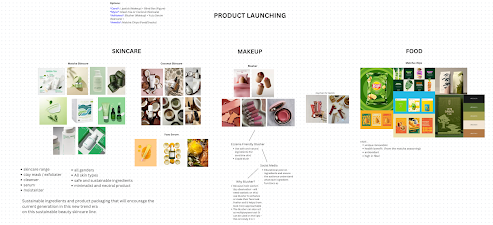

Comments
Post a Comment