DIGITAL PHOTOGRAPHY AND IMAGING - Week 6
Amelia Intan Cahyani/ 0355211
Digital Photography and Imaging - Week 6/ Bachelor of Design (Hons) in Creative Media
DIGITAL PHOTOGRAPHY AND IMAGING
AMELIA INTAN CAHYANI 0355211 - Bachelor of Design in creative media
Lectures
The design principles of contrast, emphasis, repetition, balance, alignment, movement, proportion, and white space were covered this week. We also learned how to colourize black and white sketches into drawings in colour. In addition, we learned how to use double exposure.
Double Exposure
Instructions
With the use of the brush tool, blending modes, and solid fill option, you may convert a black-and-white artwork into a coloured photograph. The double exposure exercise was the next task.
Practical
An image in black and white was provided for us to recolour.
fig 1 & fig 2
Final Outcome:
We were given a gallery of black-and-white portraits to choose from after this task was completed, and we were instructed to colourize it. I choose the Obama portrait because I find it to be fairly simple.
Progress:
fig 5 Before
Double Exposure
Instructions
Double exposure, which is often achieved by photography but is increasingly achievable through the technology such as Photoshop, is the process of putting two or more images together. We started with some exercises.
Practical
fig 10 Double Exposure Exercise Progress
Final Outcome:
Reflection:
I enjoyed doing these exercises and found learning Photoshop to be very interesting, but I also struggled with the double exposure because I'm still beginner and it takes quite some time to recolor because we have to pay attention to details, but overall it was still a worthwhile skill to gain and learn.













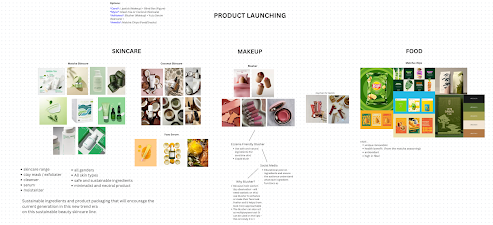

Comments
Post a Comment