Illustration and Visual Narrative Task 1 - Exercises
04/04/2023 - 19/05/2023 / Week 1 - Week 7
Amelia Intan Cahyani/ 0355211
Illustration & Visual Narrative/ Bachelor of Design (Hons) in Creative Media
Task 1 - Exercises
Lectures - Week 1

Lectures - Week 2
The Bezier Game was introduced to us by Mr. Hafiz in the first week to help us get comfortable with Adobe Illustrator's pen tool after he briefed us on our assignments.
Lectures - Week 3
During this week's lecture, Mr. Hafiz taught us how to use Illustrator's gradient tool, blob brush for shading, and recolor option.
Lectures - Week 4
In week four, we covered how to manipulate type using the pencil tool, shaper tool, width tool, and other previously learned tools. Prior to the tutorial section, Ms. Anis briefed us on the illustrated type and the MyTIGER poster challenge.
Instructions
Task 1 - Exercise
Illustrated Type
Feedback
Week 6: Create a sketch to further explore the idea.
Reflection
Experience: I've learned lots about Illustrator because of this assignment. The vormator's character design challenged me to come up with a character with the little elements and shapes that were offered. also, for whatever reason, my laptop kept restarting and restoring the design after the 3D design lesson. I find it much simpler to work on the illustrated typography assignment because we were allowed to apply as many graphical elements as we wanted. Overall, I found the exercises to be entertaining.
Obseravtion: I've found that watching the lecture videos again helps me learn more. I can take notes, practise, and develop my Illustrator ability by watching the lecture again and finding additional tutorials online.
Findings: On top of all the rules that needed to be followed, I discovered that making a character with limited shapes is pretty challenging. Illustrator also contains a lot of subject matter and hidden tools that I'm still learning about. With all the tools I have to work with, I hope to improve my Adobe Illustrator skills in the future.












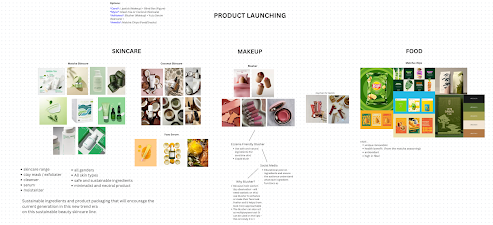

Comments
Post a Comment