Typography Task 3 - Typographic Exploration & Communication
16/05/2023 - 23/06/2023 / Week 8 - Week 13
Amelia Intan Cahyani/ 0355211
Typography/ Bachelor of Design (Hons) in Creative Media
Task 3 - Typographic Exploration & Communication
Lectures
All lectures have been completed in task 1.
Week 7
We received a briefing from Mr. Vinod regarding Task
3: Type Design and Communication. After that, we used
the writing tools, ink, and supplies we had brought to
draw horizontal, vertical, diagonal, and circular
lines on the graph paper. The letters we wrote after
that were A, O, T, M, and X. We select one option from
each tool and write "a e t k g r i y m p n" in the
selected style. Mr. Vinod advised us to keep the angle
consistent because changing the pressures, angles,
etc. would lead to different outcomes.
fig 1 Lettering (16/05/2023)
Week 8
We had no lectures this week because it was
Independent Learning Week. Mr. Vinod asked for
us to update Facebook with our progress on the
five options we had chosen. We have to learn and
write using the chosen writing style and tool
for the lesson the following week. The
letterforms should be written until they have an
identical look and sense.
Week 9
This week, we received an instruction on how to
go about Task 3. We shall digitise the final
outcomes of our selected writing style. First,
Mr. Vinod showed us how to use Adobe Illustrator
to digitise the letterforms. There are various
methods to do this; Initially using the brush
tool with the pen tool for details, starting
with basic shapes and using the pen tool to
modify the letterform. We created our artboards
in class and started digitising our letterforms
using the video from the lectures
playlist.
fig 2 Digitizing (02/06/2023)
Week 10
On how to enhance the digitisation of our typeface,
Mr. Vinod provided us with feedback and suggestions in
order to improve the lettering
Week 11
We were tasked with analysing the
e-portfolios of others and offering feedback.
By modifying our own kerning in FontLab,
we must finish this project. Last but not
least, we had to create a poster display our
design by writing a sentence entirely in the
letterforms we created.
Instructions
Task 3 - Typographic
Exploration &
Communication
1. Lettering
Mr Vinod made us write out the
letters so we could exercise
written form and get familiar to
the letter's structure. We were
asked to try out five different
fonts using various tools before
deciding which one we wished to
use for composing.
fig 1 Lettering (16/05/2023)
2. Deconstruction
fig 2 Deconstructions (02/06/2023)
In Gill Sans Regular, the letter "A" looks like a triangle with a flat top and a point at the bottom. It has a curved line in the middle and two diagonal lines that meet at the top.
The letter "E" looks like a horizontal line at the top, a vertical line in the middle, and a diagonal line that connects the two lines. The diagonal line slants from the upper left to the lower right and extends slightly below the bottom of the letter.
Finally, the letter "R" looks like a vertical line on the left side and a diagonal line that slants from the upper right to the lower left. The diagonal line connects to a curved line that loops around and connects to the vertical line at the bottom.
Arial Rounded MT Bold, the letter "A" looks like a triangle with a flat top and a point at the bottom. It has a straight line in the middle and two diagonal lines that meet at the top.
The letter "E" looks like a horizontal line at the top, a vertical line in the middle, and a diagonal line that connects the two lines. The diagonal line slants from the upper left to the lower right and extends slightly below the bottom of the letter.
Finally, the letter "R" looks like a straight line on the left side and a slanted line that goes from the top right to the bottom left. The slanted line connects to a curved line that loops around and connects to the straight line at the bottom.
3. Digitalization
We are shown how to carry out
our digitalization process.
We are instructed to
choose one design that we like
and then digitalize it in Adobe
Illustrator.
fig 3 Digitizing
(02/06/2023)
ascender: 750
cap height: 710
x-height: 493
baseline: 0
4. Convert to
Fontlab
Following Mr. Vinod's
lecture, I exported the
letterforms and
punctuation into FontLab
once the digitization
process was
finished.
5. Poster
So I made two layout
options for my poster
design, and here is what I
came up with:
fig 5 layout 1 & fig 6 layout 2 (15/06/2023)
6. Final
outcome
download font here (got no preview for some reason)
Final constructions
of my font:
Final Poster:
fig 9 Final Outcome Jpeg (15/06/2023)
fig 10 Final Outcome Pdf (15/06/2023)
Details:
ascender: 750
cap height: 710
x-height: 493
baseline: 0
Feedback
Week 9
General Feedback: Follow the lettering process step-by-step rather than skipping straight to the 5 possibilities without considering the equipment and styles and putting it through use. Minimise the number of anchor points and improve the writing style by bending them and giving the character more texture. Use the pen tool, the brush tool, or both.
Specific Feedback: Proceed with digitalizing
Week 10
General Feedback: Not every detail of the lettering should be completely replicated during digitization. Refine the lines such that the letterforms resemble fonts. at times it's preferable to start completely rather than make further modifications to what we already have.
Week 11
General Feedback: With different typefaces, hashtags can be either straight or slanted. Examine the punctuation to better understand its design. The lower part of the exclamation mark is a little bit smaller than the upper part.
Week 12
General Feedback: Use all the letters provided, align the small name text to something, and the name can be used in the composition.
Reflections
Experience: This project provided us the chance to create my first font, which was quite a bit of fun. It was interesting seeing how our designed typeface went from rough sketches made on paper before being digitised on Fontlab7 and made usable as a real font. This assignment required me to exercise my eye for detail since it called for me to look at and evaluate fonts that already existed.
Observation: I've noticed that although some designs appear to be identical, if you look closely, there are actually differences that vary. When creating a typeface, it's important to pay attention to these features.
Findings: I discovered that constructing a typeface requires a great deal of effort and attention to detail. Before starting to design a type, we must first understand the basics. Without observing, investigating, and learning, there will be many obstacles to overcome.
Further Reading
fig 11 Further Reading Articles (20/06/2023)
The page discusses the various font components, such as the stem, crossbar, bowl, serif, and terminal. It goes into great length about how to separate a typeface into its fundamental lines and forms as well as how to recognise the many components of each letter.
The article also discusses font alignments, which include placing text on a screen or page. It describes how to apply different alignment strategies, like justified, left, right, and centre alignments, to produce a balanced and aesthetically pleasing layout.
The page offers a thorough review of the numerous aspects involved in font design and usage, as well as the anatomy of typefaces.










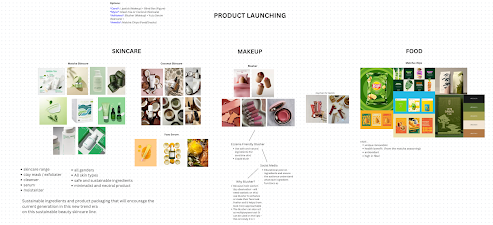

Comments
Post a Comment