Advanced Typography - Task 1 - Exercises
30/09/2023 - /24/09/2023 / Week 1 - Week 3
Amelia Intan Cahyani/ 0355211
Typography/ Bachelor of Design (Hons) in Creative Media
Task 1: Exercises - Typographic systems and Type & play
Lecture 1 - Typographic Systems
Typographic Systems:
1. Axial System - Text on the axis's left or right
side/Multiple axes can be employed in real life
 fig 1 Axial system
fig 1 Axial system
2. Radial System -
Elements are stretched from a point of focus (which might be
numerous points).
 fig 2 Radial system
fig 2 Radial system
3. Dilatational System - Elements expand in a circular pattern
from the centre.
 fig 3 Dilatational system
fig 3 Dilatational system
4. Random System - There is no specific pattern or relationship
between the elements.
 fig 4 Random system
fig 4 Random system
5. Geid System - A vertical and horizontal grid partition.
 fig 5 Grid system
fig 5 Grid system
6. Modular System - A collection of non-objective parts
assembled into a standardized entity.
 fig 6 Modular system
fig 6 Modular system
7. Transitional System - An informal layered banding
system.
 fig 7 Transitional system
fig 7 Transitional system
8. Bilateral System -
All text is ordered symmetrically.
 fig 8 Bilateral system
fig 8 Bilateral system








Lecture 2 - Typographic Composition
Principles of Design Composition:
Dominant concepts underlying design composition: emphasis,
isolation, repetition, symmetry and asymmetry, alignment,
perspective, and so on. More relevant to pictures than complex units
of information made up of various aspects.
Rule of Thirds:
- The frame can be divided into three columns and three
rows.
- The intersecting lines serve as a guide for locating places
of importance within a given location.
 fig 9 Rule of Thirds
fig 9 Rule of Thirds
Typographic System:
The Grid System, which lacks the grided compositional structure
of Letter Press printing, is the most practical and widely used
of the 8 systems. It is further enhanced by what is now known as
the Swiss style of Typography, whose leading proponents include
Josef Muller Brockman, Jan Tschichold, Max Bill, and
others.
 fig 10 Grid System
fig 10 Grid System
Environmental Grid:
Based on the analysis of an existing structure or a composite
of numerous existing structures, this system is used.
Essential straight and curved lines are removed. In order to
create a unique and engaging blend of texture and visual
signals, the designer then arranges his data around this
super-structure, which also contains subjective
elements.
 fig 11 Example of using real life image for text
layout
fig 11 Example of using real life image for text
layout
Form and Movement:
The examination of an existing grid system served as the
foundation for this system. the huge variety of options the
grid offers; the seriousness of the grid system's application;
and the idea that flipping pages in a book is like seeing a
slowed-down animation of where images, text, and colour are
placed.
It moves when it is spread out over numerous pages of a page.
Whether the page is on paper or a screen has no bearing.
 fig 12 Grid System
fig 12 Grid System




Lecture 3 - Context & Creativity
Handwriting:
The shape and line of hand drawn letterforms are influenced
by the techniques and materials used to make them. Sharpened
bones, charcoal sticks, plant stems, brushes, feathers, and
steel pens are only a few examples of the objects that
contributed to the development of the letterform's unique
characteristics.
 fig 13 Evolution of Latin Alphabet
fig 13 Evolution of Latin Alphabet
Cuneiform:
the first writing system ever used. It was pushed into wet
clay tablets with the blunt end of a reed stylus, giving it
its distinctive wedge shape. Cuneiform characters descended
from pictograms. From left to right is how it is
written.
 fig 14 The Cuneiform
fig 14 The Cuneiform
Hieroglyphics:
The Egyptian writing system, which incorporated phonetic
and rebus letters and was the predecessor of the alphabet,
is coupled with the craft of relief carving. Three different
uses for hieroglyphics are possible:
1. In the form of ideograms
2. as determinants
3. as phonograms.
 fig 15 Hieroglyphics Chart
fig 15 Hieroglyphics Chart
Early Greeks:
The Phoenicians created a 22-letter phonetic alphabet based
on the Egyptian logo-consonantal system.It was written in all
capital letters, arranged in horizontal rows between two lines
of guidance.
Uncials in Roman:
The curved form required fewer strokes and enabled for faster
writing.
Eighth-century English Half Uncials:
The uncial took on a more compact and slanted shape in
England. Writing on the European continent had significantly
deteriorated and required reform.
Minuscule in Carolingian:
A new script arose as a result of language standardization
and increasing book production under Charlemagne's patronage.
It was employed for all scholarly and legal tasks. It was just
as significant a development as the common Roman capital,
which served as the inspiration for our lower-case
letters.
(12–15 CE) Black Letter:
The Middle Ages' ultimate creative expression was gothic.
It is distinguished by close spacing and compact
typography.
The Renaissance in Italy:
Letter form design had a creative surge as a result of the
Renaissance's embracing of ancient Greek and Roman culture.
Letterform was the focus of the renaissance investigation of
form that was being used in both art and architecture.
Movable Type (11–14th century):
Although it was invented in China, the Diamond Sutra was
accomplished in Korea. The Koreans develop a foundry to cast
moveable type in bronze in the late 1300s to early 1400s CE,
a few decades before the first printing in Europe
(Guttenberg's bible 1439).
The Indus Valley Civilization (IVC) script, which dates
from 3500–2000 BCE and is the oldest writing discovered on
the "Indian" subcontinent, has not yet been decoded but
appears to have had a logo-syllabic structure.
 fig 16 Oldest Writing script
fig 16 Oldest Writing script
After the Indus script, the Brahmi script (450–350 BCE) is
the earliest writing system to be created in India. All
contemporary Indian scripts as well as several hundred other
scripts found in Southeast and East Asia are descended from
Brahmi, one of the most prominent writing systems.
 fig 17 The Brahmi Script
fig 17 The Brahmi Script





Lecture 4 - Designing Type
There are two reasons for designing a typeface:
1. Type design bears a social duty, hence it must be improved on a regular basis.
2. Type design is an artistic way of expression.
Type Design Process in General:
1. Research existing typefaces that are currently being used for inspiration, ideas, references, context, usage patterns, etc., and comprehend type history, type anatomy, and type customs. Also establish the type's purpose or what it would be used for.
2. Sketching: Some designers create their fonts by sketching with traditional tools like brushes, pens, ink, and paper. Others use digital tools like a Wacom tablet directly within font design software.
3. Digitalisation: The main software used for this are FontLab and Glyphs App. Sometimes, people use Adobe Illustrator to design letters and then bring them into the font apps. The way the font looks and how easy it is to read depends a lot on this.
4. Testing: This involves the process of improving and rectifying various aspects of the typeface. Additionally, prototyping plays a role in the testing phase. However, in the case of display typefaces, where the artistic form is more important, the emphasis on testing is slightly reduced.
5. Deploy: Even after a typeface is finished and used, there can still be problems that weren't found in the testing phase. So, the work of making it better continues even after it's out there. It's important to test rigorously to catch and fix these small issues early on.
Using grids with circular shapes can make it easier to create letterforms. It's one way to build and design your letters.

fig 18 Construction Grid from the Roman Capitals
Construction and Consideration
One important visual fix is when curved shapes go a bit below or above the main lines of the letters. This also matters when curved shapes line up with straight ones.

fig 19 Group of Lowercase and Uppercase Letters
Another important thing to fix is the space between letters. The letters should be adjusted so that the empty space between them looks the same. This is called "fitting" the type.

fig 20 Fitting Example
Paying attention to kerning, which is adjusting letter spacing, is also essential.
Lecture 5 - Perception & Organization
Perception refers to how we see and interpret things. In typography, it's about how readers visually process and make sense of the content. This process is affected by elements like contrast, shape, and how things are arranged. The content can be text, images, graphics, or colors.
Contrast: Creating contrast is essential for clarity. Without it, readers would struggle to differentiate various types of information within a book's text.
 fig 21 Methods to Create Contrast
fig 21 Methods to Create Contrast
Perception refers to how we see and interpret things. In typography, it's about how readers visually process and make sense of the content. This process is affected by elements like contrast, shape, and how things are arranged. The content can be text, images, graphics, or colors.

Instructions
Task 1: Exercises - Typographic Systems
We were given the task of exploring the eight systems in week one. The exercise job must be completed entirely in Adobe InDesign. In addition to black, we have the option of using another colour. Graphical elements (line, dot, etc.) can be used, but only to a limited extent.

Final Outcome:
fig 34 Transitional System (09/09/23)
fig 36 Bilateral System (09/09/23)
Task 2: Exercises - Type & Play
Finding Type:
We are asked to deconstruct and identify potential letterforms (5 letterforms) in a subject image. Choose one of the ten typefaces as your reference.
Chosen Subject:

I've gathered all the images I used while working on the poster then turning it into B&W, then I decided to to go with the one on the left. To finalize the poster, I added some finishing touches.
Honour Competition
The program director required everyone to participate in the Honour Competition 2023. The competition themes revolve around topics like the renewal of life, creation, and cultural flourishing. I choose renewal of life, union; This theme mirrors the concept of unity and coming together, illustrating how the collective efforts within our union can lead to a reinvigoration and fresh start for our community, much like the renewal of life itself.
Feedback
Reflection
Further Reading

The book "Typographic Systems" by Kimberly Elam, written in 2007, talks about how to use different types of writing to create designs that look good and communicate well. It covers things like using grids to make things look organized, making important information stand out, and using different layouts. The book also looks at how writing and design work together in things like books and magazines. It gives examples to help people understand how to use these ideas in real projects. Overall, it's a helpful resource for designers and people learning about design to make their work look better and convey messages effectively.
























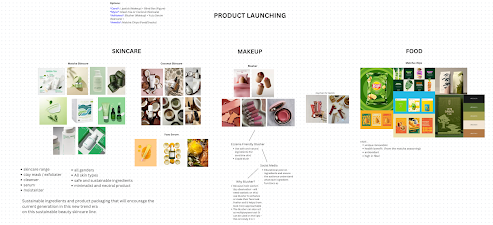

Comments
Post a Comment